1. On your computer, go to Google Translate.
2. In the text box, cut and paste the URL of the leaflet
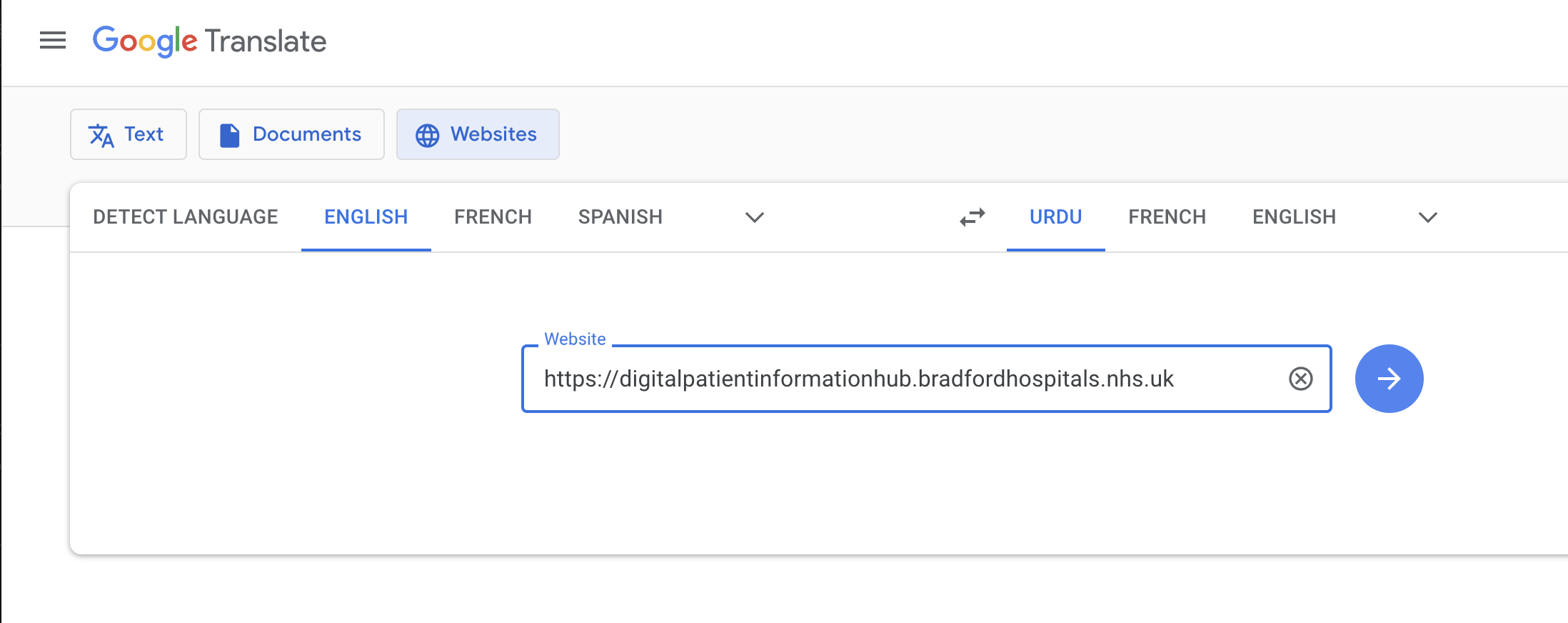
3. Choose the language for the translation, at the top right, click the DOWN arrow
For example Urdu
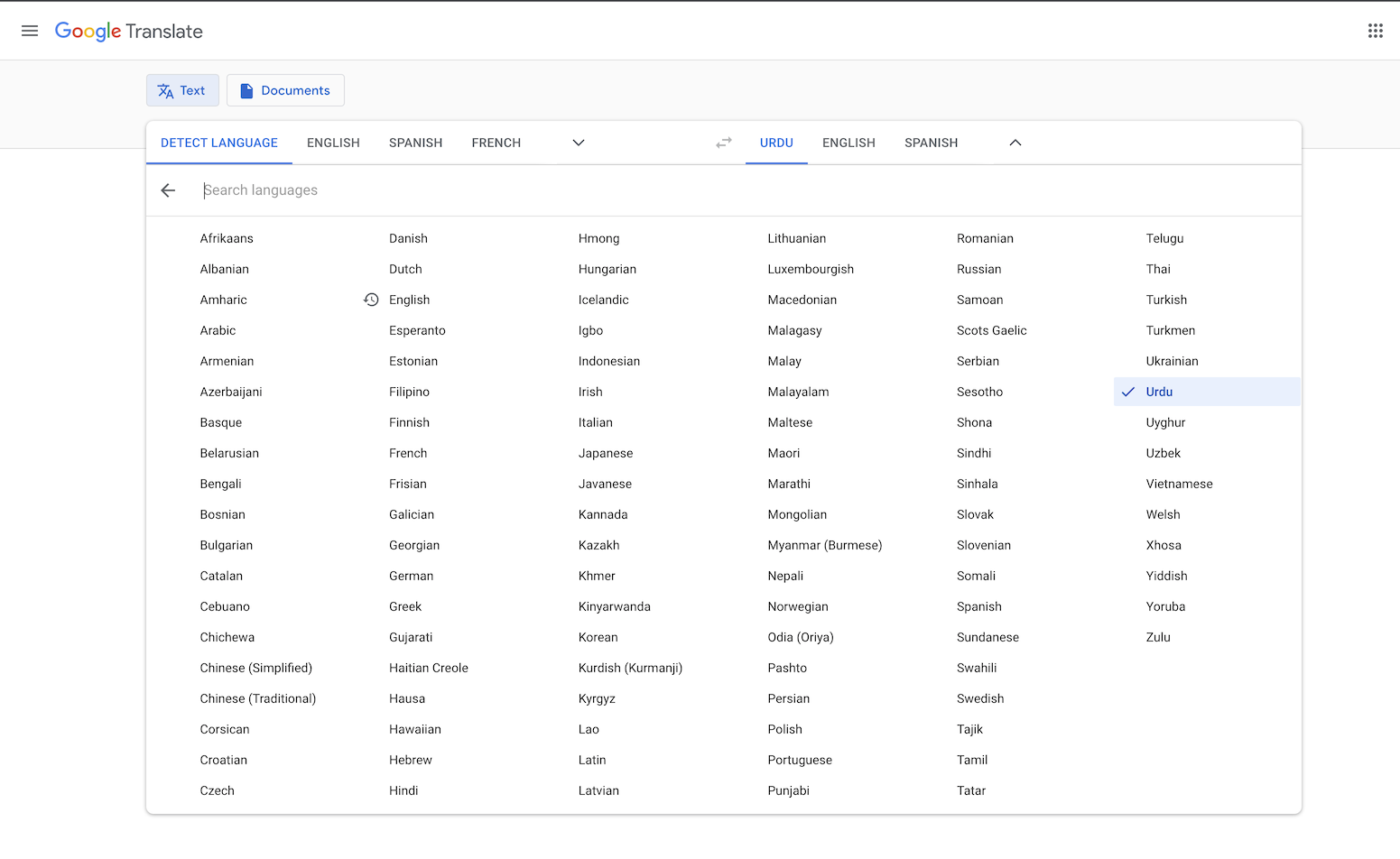
4. On the right, click the new URL that appears.
5. The URL will open a new tab and the translated website
For example into Urdu
